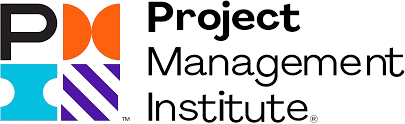Introduction
Citrix provides tools for remote access and virtual desktops. But it’s not the only option. Many businesses seek alternatives. They want solutions that better fit their needs. These alternatives offer different features and pricing.
Are you tired of Citrix’s complexity? Do you want more control over your remote access? Maybe you need a simpler, more affordable option. You’re not alone. Many businesses are exploring other choices. There are powerful solutions available.
This article will explore the ten top alternatives to Citrix. We’ll look at their strengths and weaknesses. This will help you decide which is best for your business.
10 Best Citrix Alternatives

Citrix is a popular tool. However, it can be expensive and complex. Many businesses need simpler options. There are many great alternatives available. These tools offer similar features. Some are even better for specific needs. We will look at ten of the best.
These alternatives provide remote access and virtual desktops. They can help your team work from anywhere. Some offer better security. Others focus on ease of use. You can find solutions that fit your budget. Each alternative has its strengths. Choosing the right one depends on the needs of your business.
ClickUp
ClickUp is more than just a Citrix alternative. It’s a full project management tool. It helps teams organize tasks and collaborate. You can manage projects, documents, and goals in one place. It also offers remote access features.
ClickUp is known for its flexibility. It can be customized to fit your workflow. It has many integrations with other apps. This makes it easy to use with your existing tools. It’s a good choice for teams that need a lot of features.
You May Read This: How to Resolve the ERR_CONNECTION_TIMED_OUT Error
VMware Horizon
VMware Horizon is a strong Citrix alternative. It focuses on virtual desktops and apps. It’s a good choice for large businesses. It offers secure access to desktops from any device. It’s known for its robust performance.
Horizon is part of the VMware ecosystem. This means it integrates well with other VMware products. It offers advanced security features. It’s a reliable solution for complex IT environments. It’s a powerful option for businesses needing enterprise-grade VDI.
AnyDesk
AnyDesk focuses on fast and reliable remote desktop access. It’s known for its speed and low latency. This makes it feel like you’re working on a local computer. It’s a good choice for remote support and quick access.
AnyDesk is lightweight and easy to use. It offers strong security features. It’s compatible with many operating systems. This makes it a versatile tool. It’s a solid option for businesses that need simple, fast remote access.
Ericom
Ericom offers secure remote access and web isolation. It focuses on protecting businesses from cyber threats. It provides browser-based access to applications. This reduces the risk of malware. It’s a good choice for security-conscious organizations.
Ericom’s solutions are designed for ease of deployment. They work well in cloud and on-premises environments. They offer strong access controls. This helps manage user permissions. It’s a reliable option for businesses that need to prioritize security.
TeamViewer Remote

TeamViewer Remote is a popular choice for remote access. It’s easy to set up and use. It allows you to control computers from anywhere. It’s useful for remote support and collaboration. Many people use it for personal and business tasks.
TeamViewer offers features like file transfer and remote printing. It also has strong security measures. It works on many devices and operating systems. This makes it a versatile tool. It’s a solid option for quick and easy remote access.
Amazon WorkSpaces
Amazon WorkSpace provides virtual desktops in the cloud. It’s a managed service by Amazon Web Services (AWS). This means that AWS handles the infrastructure. Your desktop is accessible from any device. It’s a good option for scalable remote work.
WorkSpace offers different desktop configurations. Depending on your needs, you can choose one of them. It integrates with other AWS services. This allows for easy management. Here are some key features:
- Pay-as-you-go pricing.
- Secure access to your data.
- Easy deployment and management.
Microsoft AVD (Azure Virtual Desktop)
Microsoft AVD lets you run Windows desktops and apps in Azure. It’s a cloud-based virtual desktop infrastructure (VDI). It integrates seamlessly with other Microsoft services. This makes it easy for businesses already using Microsoft products. It’s a good choice for those needing scalable and secure VDI.
AVD offers flexible deployment options. You can access your desktops from any device. It provides centralized management. This simplifies IT administration. It’s a powerful solution for businesses that want to leverage the Azure cloud.
Workspot
Workspot offers cloud-native virtual desktops. It focuses on simplifying VDI deployment. It’s designed for ease of use and scalability. It provides desktops and apps from public clouds. This allows for global access.
Workspot emphasizes a user-centric approach. It aims to deliver a high-performance desktop experience. It also offers strong security features. It’s a good fit for businesses that want a modern, cloud-first VDI solution.
Parallels RAS
Parallels RAS is a solution for virtual desktops and application delivery. It simplifies the deployment and management of remote access. It supports various platforms and devices. This makes it a versatile tool. It’s a good alternative for businesses needing flexible remote access.
Parallels RAS focuses on ease of use. It offers a straightforward interface. It also provides robust security features. It allows for centralized management. This simplifies IT tasks. It’s a solid option for businesses of all sizes.
Weytop
Weytop offers a cloud-based workspace solution. It aims to simplify remote work. It provides access to virtual desktops and applications. It’s designed for small to medium-sized businesses. It focuses on affordability and ease of setup.
Weytop emphasizes a user-friendly experience. It offers secure access from any device. It provides a centralized platform. This streamlines IT management. It’s a good option for businesses seeking a simple and cost-effective remote workspace.
Conclusion
Choosing the right Citrix alternative depends on your needs. Look at your budget and team size. Consider your security requirements. Before making a decision, try a few options. You’ll find a solution that fits your business.
Each tool offers unique strengths. Think about what matters most to you. Do you need speed or security? Is ease of use your priority? With careful consideration, you can find a perfect replacement.
FAQs
What are Citrix alternatives?
- Citrix alternatives are software solutions that offer similar remote access and virtual desktop capabilities.
Why would I need a Citrix alternative?
- Alternatives can offer better pricing, easier setup, or features that better match specific business needs.
Are Citrix alternatives secure?
- Yes, many alternatives offer strong security features, but it varies by provider.
Can small businesses use Citrix alternatives?
- Many alternatives are designed for small and medium-sized businesses with simpler needs.
How do I choose the right Citrix alternative?
- Consider your budget, required features, and the size of your team before deciding.