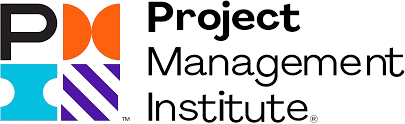We’ve been training students globally for over 10 years
Overview
Our CCNA 200-301 certification course offers a comprehensive and in-depth understanding of networking fundamentals, security, automation, and programmability. Designed for beginners and experienced IT professionals, this course provides all the necessary knowledge and skills to excel in networking and successfully pass the CCNA 200-301 exam. Through interactive lessons, hands-on labs, and real-world scenarios, you will gain practical experience and a strong foundation to advance your IT career.
Objectives
The CCNA 200-301 certification aims to equip candidates with the foundational knowledge and skills required for modern networking careers. The certification focuses on network fundamentals, such as understanding IPv4 and IPv6, routing and switching technologies, and implementing WAN connections. It also covers essential services like DHCP, NAT, and DNS, along with network security principles like device hardening and access control. Additionally, it introduces automation and programmability concepts, preparing candidates for the growing demand for software-driven networking. This certification emphasizes practical, hands-on skills for configuring, managing, and troubleshooting networks, ensuring readiness for real-world IT roles.
Course Outline
This course is split into 6 easy-to-understand domains, which will provide you with in-depth knowledge on network fundamentals and other related modules.
Domain 1: Network Fundamentals
- Role and Function of Network Components
- Characteristics of Network Topology Architectures
- Compare Physical Interface and Cabling Types
- Identify Interface, Cable Issues and Compare TCP to UDP
- Need for Private IPv4 Addressing
- Configure and Verify IPv4 Addressing and Subnetting
- Configure and Verify IPv6 Addressing and Prefix
- Compare IPv6 Address Types
- Describe Wireless Principles
- Verify IP Parameters for Client OS (Windows, Mac OS, Linux)
- Explain Virtualisation Fundamentals (Virtual Machines)
- Describe Switching Concepts
Domain 2: Network Access
- Configure and Verify VLANs (Normal Range) Spanning Multiple Switches
- Configure and Verify Interswitch Connectivity
- Configure and Verify Layer 2 Discovery Protocols (Cisco Discovery Protocol and LLDP)
- Configure and Verify (Layer 2/Layer 3) EtherChannel (LACP)
- Compare Cisco Wireless Architectures and AP Modes
- Need for and Basic Operations of Rapid PVST+ Spanning Tree Protocol
- Physical Infrastructure Connections of WLAN Components
- Describe AP and WLC Management Access Connections
- Configure Components of a Wireless LAN Access for Client Connectivity Using GUI
Domain 3: IP Connectivity
- Interpret Components of Routing Table
- Determine How a Router Makes a Forwarding Decision by Default
- Configure and Verify IPv4 and IPv6 Static Routing
- Configure and Verify Single Area OSPFv2
- Describe Purpose of First Hop Redundancy Protocol
Domain 4: IP Services
- Configure and Verify Inside Source NAT Using Static and Pools
- Configure and Verify NTP Operating in a Client and Server Mode
- Explain Role of DHCP and DNS Within the Network
- Explain Function of SNMP in Network Operations
- Configure and Verify DHCP Client and Relay
- Describe Use of Syslog Features Including Facilities and Levels
- Explain Forwarding Per-Hop Behaviour (PHB) for QoS
- Configure Network Devices for Remote Access Using SSH
- Describe Capabilities and Function of TFTP/FTP in the Network
Domain 5: Security Fundamentals
- Define Key Security
- Describe Security Program Elements
- Configure Device Access Control Using Local Passwords
- Describe Security Password Policies Elements
- Configure and Verify Access Control Lists
- Describe Remote Access and Site-to-Site VPNs
- Configure Layer 2 Security Features
- Differentiate Authentication, Authorisation, and Accounting Concepts
- Describe Wireless Security Protocols (WPA, WPA2, and WPA3)
- Configure WLAN Using WPA2 PSK Using the GUI
Domain 6: Automation and Programmability
- Explain How Automation Impacts Network Management
- Compare Traditional Networks with Controller-Based Networking
- Controller-Based and Software Defined Architectures
- Traditional Campus Device Management Vs Cisco DNA Center Enabled Device Management
- Capabilities of Configuration Management Mechanisms Puppet, Chef, and Ansible
- Characteristics of REST-Based APIs (CRUD, HTTP Verbs, and Data Encoding)
- Interpret JSON Encoded Data
Who may take the course?
The CCNA 200-301 course is ideal for individuals who want to build or advance their careers in networking and IT. This includes:
- Aspiring Network Engineers: Those aiming to start a career in networking.
- IT Professionals: People in IT roles looking to expand their knowledge of networking.
- Students or Beginners: Individuals seeking foundational networking skills.
- Career Switchers: Professionals from other fields exploring opportunities in IT and networking.
- Tech Enthusiasts: Anyone curious about networking concepts and technologies.
No prior networking experience is required, but basic computer literacy and an eagerness to learn are helpful.
Benefits
- Comprehensive Learning: Understand all networking concepts covered in the CCNA 200-301 syllabus.
- Hands-on Experience: Use practical labs and real-world scenarios to reinforce your learning.
- Career Advancement: Enhance your resume and open up new career opportunities in the IT and networking fields.
- Expert Instruction: Learn from experienced instructors with a proven track record in networking and IT training.
- Flexible Learning: Access course materials and labs online, allowing you to learn at your own pace and convenience.
- Exam Readiness: Get fully prepared for the CCNA 200-301 certification exam with practice tests and exam strategies.
Why choose us?
Choose GetLink Networks for the following reasons:
- Comprehensive Curriculum: Our courses are designed to cover both foundational concepts and the latest industry trends, ensuring you’re job-ready from day one.
- Experienced Instructors: Learn from seasoned IT professionals with real-world experience who bring practical insights to the classroom.
- Hands-On Learning: Gain practical skills through interactive labs, live projects, and real-world scenarios, bridging the gap between theory and practice.
- Certifications and Career Support: Receive certifications recognized by top companies and access career counseling, resume building, and job placement assistance.
- Supportive Learning Environment: Join a community of passionate learners and receive personalized attention to help you succeed.