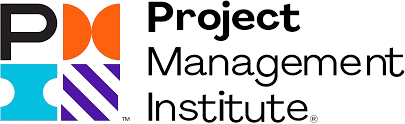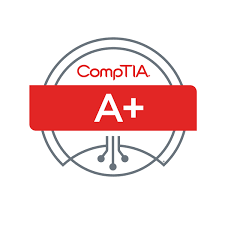Overview
The CompTIA A+ certification is an entry-level IT certification that validates foundational skills in hardware, software, networking, and troubleshooting. It is widely recognized as a starting point for IT careers, covering topics such as installing and configuring operating systems, diagnosing and resolving hardware and software issues, and understanding basic security practices. The certification requires passing two exams: Core 1 (220-1101) and Core 2 (220-1102), which test practical problem-solving abilities and technical knowledge.
Objectives
The CompTIA A+ certification objectives encompass a comprehensive range of IT skills and knowledge required for entry-level IT professionals. They cover hardware, including installation, configuration, and troubleshooting of devices like PCs, laptops, and mobile devices. Operating systems, such as Windows, Linux, and macOS, are included, focusing on installation, management, and problem resolution. Networking concepts and troubleshooting are emphasized, along with an understanding of security principles, tools, and practices to safeguard systems. Additionally, the objectives highlight the importance of software troubleshooting, operational procedures, virtualization, cloud computing, and customer service skills. These objectives are designed to prepare individuals for real-world IT environments and challenges.
Course Outline
This course is split into 20 easy-to-understand modules, which aim to provide you with knowledge about maintaining your computer
system architecture to support your organisation’s needs.
Module 1: Installing Motherboards and Connectors
- Explain Cable Types and Connectors
- Install and Configure Motherboards
- Explain Legacy Cable Types
Module 2: Installing System Devices
- Install and Configure Power Supplies and Cooling
- Select and Install Storage Devices
- Install and Configure System Memory
- Install and Configure CPUs
Module 3: Troubleshooting PC Hardware
- Apply Troubleshooting Methodology
- Configure BIOS/UEFI
- Troubleshoot Power and Disk Issues
- Troubleshoot System and Display Issues
Module 4: Comparing Local Networking Hardware
- Compare Network Types
- Compare Networking Hardware
- Explain Network Cable Types
- Compare Wireless Networking Types
Module 5: Configuring Network Addressing and Internet Connections
- Compare Internet Connection Types
- Use Basic TCP/IP Concepts
- Compare Protocols and Ports
- Compare Network Configuration Concepts
Module 6: Supporting Network Services
- Summarise Services Provided by Networked Hosts
- Compare Internet and Embedded Appliances
- Troubleshoot Networks
Module 7: Summarising Virtualisation and Cloud Concepts
- Summarise Client-Side Virtualisation
- Summarise Cloud Concepts
Module 8: Supporting Mobile Devices
- Set Up Mobile Devices and Peripherals
- Configure Mobile Device Apps
- Install and Configure Laptop Hardware
- Troubleshoot Mobile Device Issues
Module 9: Supporting Print Devices
- Deploy Printer and Multifunction Devices
- Replace Print Device Consumables
- Troubleshoot Print Device Issues
Module 10: Configuring Windows
- Configure Windows User Settings
- Configure Windows System Settings
Module 11: Managing Windows
- Use Management Consoles
- Use Performance and Troubleshooting Tools
- Use Command-line Tools
Module 12: Identifying OS Types and Features
- Explain OS Types
- Compare Windows Editions
Module 13: Installing and Troubleshooting Operating Systems
- Perform OS Installations and Upgrades
- Install and Configure Applications
- Troubleshoot Windows OS Problems
Module 14: Managing Windows Networking
- Configuring Windows Networking
- Troubleshoot Windows Networking
- Configure Windows Security Settings
- Manage Windows Shares
Module 15: Managing Linux and macOS
- Identify Features of Linux
- Identify Features of macOS
Module 16: Configuring SOHO Network Security
- Explain Attacks, Threats, and Vulnerabilities
- Compare Wireless Security Protocols
- Configure SOHO Router Security
- Summaries Security Measures
Module 17: Managing Security Settings
- Configure Workstation Security
- Configure Browser Security
- Troubleshoot Workstation Security Issues
Module 18: Supporting Mobile Software
- Configure Mobile OS Security
- Troubleshoot Mobile OS and App Software
- Troubleshoot Mobile OS and App Security
Module 19: Using Support and Scripting Tools
- Use Remote Access Technologies
- Implement Backup and Recovery
- Explain Data Handling Best Practices
- Identify Basics of Scripting
Module 20: Implementing Operational Procedures
- Implement Best Practice Documentation
- Use Proper Communication Techniques
- Use Common Safety and Environmental Procedures
Who may take the course?
The CompTIA A+ course is ideal for anyone looking to build a career in the IT industry. It’s particularly suited for beginners who want to gain foundational knowledge of computer hardware, software, networking, and troubleshooting. Aspiring IT support specialists, help desk technicians, and system administrators can greatly benefit from this course as it prepares them for entry-level roles. It’s also a good option for career changers or individuals without formal IT education who want to break into the tech world. Additionally, anyone interested in validating their technical skills or enhancing their professional credentials in IT can consider this certification.
Benefits
Here are the key benefits of the CompTIA A+ course:
- Comprehensive IT Foundation: Provides essential knowledge of hardware, software, networking, and troubleshooting.
- Industry-Recognized Certification: Opens doors to entry-level IT roles and demonstrates your technical expertise to employers.
- Career Advancement: Acts as a stepping stone for roles like IT support specialist, help desk technician, and system administrator.
- Hands-On Skills: Focuses on practical problem-solving and real-world scenarios.
- Global Recognition: Validates your IT skills and knowledge on a global level.
- No Prerequisites: Accessible for beginners or career changers with little to no IT background.
- Vendor-Neutral Certification: Covers a wide range of technologies and platforms, making your skills versatile.
- Potential Salary Boost: Increases your earning potential in the tech industry.
Why choose us?
- Expert Instructors: Highly qualified and experienced instructors who provide in-depth guidance and practical insights.
- Hands-On Training: A focus on real-world scenarios and hands-on practice to ensure students are job-ready.
- Comprehensive Curriculum: Coverage of all key CompTIA A+ objectives, ensuring students are well-prepared for certification exams.
- State-of-the-Art Resources: Access to the latest tools, labs, and resources to enhance learning.
- Proven Success Rate: A strong track record of students successfully passing certification exams and landing IT roles.
- Career Support: Additional services like resume building, interview preparation, and job placement assistance.
- Affordable Pricing: Competitive course fees with value-added benefits like study materials and exam vouchers.
- Community Engagement: A supportive learning environment with opportunities for peer collaboration and networking.