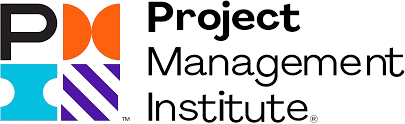Introduction
A hub and a switch are both networking devices, but they work differently. A hub is a simple device that sends data to all devices in a network, whether they need it or not. A switch, on the other hand, is smarter—it directs data only to the specific device that needs it. This makes switches faster and more efficient.
Imagine you’re in a crowded room where everyone is talking at the same time. That’s how a hub works—messages go to everyone, confusing. Now, think of a situation where you only hear the message meant for you. That’s how a switch works, making communication smoother and more organized.
In this comparison, we’ll break down the key differences between hubs and switches. You’ll learn about their speed, security, efficiency, and the best use cases for each. By the end, you’ll know which one is right for your networking needs.
What is Hub?
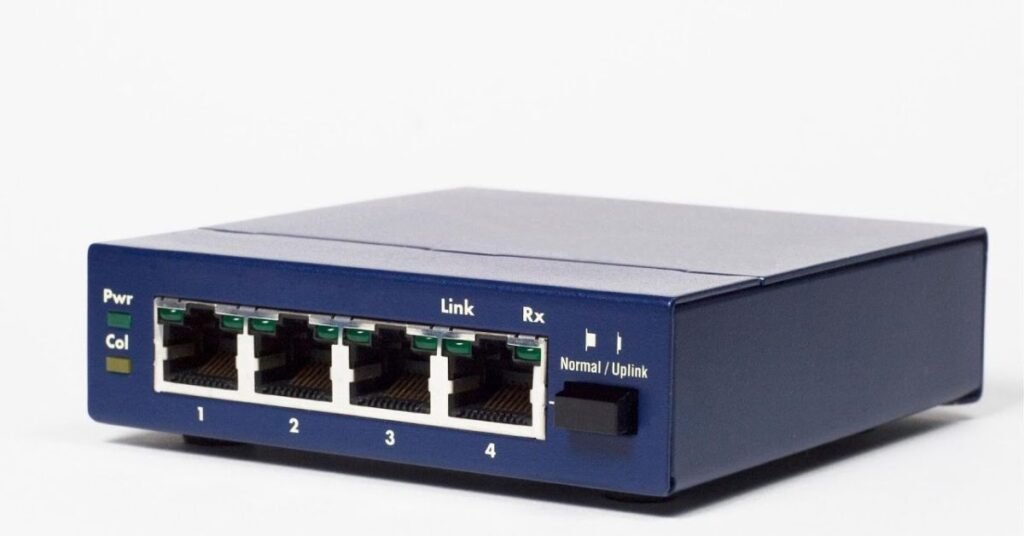
Multiple computers are connected through a hub, which is a basic networking device. It receives data from one device and sends it to all other devices in the network. It does not check where the data needs to go. This can lead to unnecessary traffic and slow down the network.
Hubs work well in small networks but are not efficient for larger ones. They do not have security features, so data can be accessed by any connected device. Because of this, hubs are mostly replaced by more advanced devices like switches.
Applications of a Hub
A hub is used in small networks where simple data sharing is needed. It helps connect multiple computers in homes, offices, and small businesses. Since it broadcasts data to all devices, it is useful for basic communication but not for high-speed tasks.
Hubs are also used in network testing and troubleshooting. Technicians use them to monitor data traffic and check for issues. While they are not common in modern networks, they are still used in specific cases where cost and simplicity matter more than speed.
What is Switch?

A switch is a smart networking device that connects multiple computers in a network. Unlike a hub, it sends data only to the device that needs it. This makes the network faster and reduces unnecessary traffic.
Switches are commonly used in homes, offices, and large networks. They improve security and efficiency by controlling data flow. Because of their speed and reliability, switches have mostly replaced hubs in modern networks.
You May Also Read This: Understanding IP Addresses: Definition, Types, and Protection Methods
Applications of a Switch
A switch is used in homes, offices, and data centers to manage network traffic. It helps connect computers, printers, and other devices efficiently. Since it sends data only where needed, it reduces congestion and improves speed.
Switches are also important in large businesses and internet service providers. They help manage high-speed connections and ensure secure communication. Because of their reliability, switches are widely used in modern networking systems.
Hub vs. Switch: What’s the Difference?

A hub and a switch both connect devices in a network, but they work differently. A hub sends data to all devices, even if only one needs it. This causes more traffic and slows down the network. A switch, however, sends data only to the right device, making it faster and more efficient.
Hubs are simple and cheaper but less secure. Switches are smarter, improve security, and reduce network congestion. Because of these advantages, switches have mostly replaced hubs in modern networks. Below is a table that highlights the key differences between them.
| Feature | Hub | Switch |
| Data Transfer | Sends data to all devices | Sends data to a specific device |
| Speed | Slower due to more traffic | Faster and more efficient |
| Security | Less secure | More secure |
| Network Size | Best for small networks | Works for small and large networks |
| Cost | Cheaper | More expensive |
| Usage | Basic networking, testing | Homes, offices, data centers |
Operating Layer
Hubs operate at the physical layer of the OSI model. It only transfers data without checking where it needs to go. Since it does not process data, it cannot improve network performance or security.
In the OSI model, switches are located at the data link layer. It reads the MAC addresses of devices and sends data to the correct one. This makes communication faster and reduces unnecessary network traffic.
Functionality
A hub simply receives data and sends it to all connected devices. It does not check where the data should go. This can create network congestion and slow down communication.
A switch is smarter and sends data only to the correct device. It reads the MAC address of each device and directs the data accordingly. This improves speed, reduces traffic, and makes the network more efficient.
Port Count
Hubs usually have 4 to 12 ports for connecting devices. Some larger hubs may have more, but they are less common. Since hubs send data to all ports, adding more devices can slow down the network.
Switches come with 4 to 48 ports or even more in large networks. They handle multiple connections efficiently by directing data only where needed. This makes switches better for growing networks with many devices.
Collision Domains
A hub has one collision domain for all connected devices. In other words, a collision occurs when two devices send data simultaneously. These collisions slow down the network and affect performance.
A switch creates a separate collision domain for each connected device. This prevents data collisions and allows multiple devices to communicate at the same time. As a result, switches provide faster and more reliable network performance.
Device Type
A hub is a basic networking device that simply connects multiple devices. It does not manage or filter data. Because of this, hubs are considered less intelligent and are rarely used in modern networks.
A switch is an intelligent networking device that controls data flow. It reads device addresses and sends data only to the correct destination. This makes switches more advanced and widely used in today’s networks.
Speed
A hub operates at low speed, usually 10 Mbps or 100 Mbps. It sends data to all devices, creating traffic and slowing down communication. This makes hubs unsuitable for large or high-speed networks.
A switch offers faster speeds, ranging from 10 Mbps to 1 Gbps or more. It sends data only where needed, reducing congestion. This makes switches ideal for modern networks that require high performance.
Transmission Type
A hub uses broadcast transmission to send data. This means it sends the same data to all connected devices, even if only one needs it. This can cause network congestion and slow down communication.
A switch uses unicast, multicast, and broadcast transmission. It mainly sends data through unicast, meaning only the intended device receives it. This improves efficiency, reduces traffic, and makes the network faster.
Usage
A hub is used in small and simple networks where speed and security are not major concerns. It is mainly found in:
- Small home or office networks
- Network testing and troubleshooting
- Environments where cost matters more than performance
A switch is used in modern and large networks where efficiency is important. It is commonly used for:
- Offices, schools, and data centers
- High-speed and secure communication
- Managing multiple devices without network congestion
Spanning Tree Protocol
There is no Spanning Tree Protocol (STP) support in a hub. Since it simply forwards data to all devices, it cannot prevent network loops. This can cause data collisions and slow down the network.
A switch supports the Spanning Tree Protocol. STP helps prevent loops in large networks by managing data paths. This ensures smooth communication and improves network stability.
Vulnerability to Hacking
A hub is more vulnerable to hacking because it sends data to all connected devices. Hackers can easily capture and read the data using simple tools. This makes hubs less secure for sensitive information.
A switch is more secure because it sends data only to the intended device. It reduces the risk of data interception. Advanced switches also have security features like encryption and access control to protect the network.
Conclusion
Hubs and switches both connect devices in a network, but they work differently. Hubs are simple and cheap but slow and less secure. Switches are faster, more efficient, and better for modern networks.
If you need a basic connection for a small setup, a hub might work. But for speed, security, and smooth data flow, a switch is the best choice. Today, switches have mostly replaced hubs because they improve network performance.
FAQs
1. What is the main difference between a hub and a switch?
A hub sends data to all devices, while a switch sends data only to the intended device, making it faster and more efficient.
2. Which is better for a large network, a hub or a switch?
A switch is better for large networks because it reduces traffic, improves speed, and provides better security.
3. Are hubs still used in modern networks?
Hubs are rarely used today because switches offer better performance and security, but they may still be used for simple tasks or testing.
4. Do switches improve network security?
Yes, switches improve security by directing data only to the intended device, reducing the risk of data interception.5. Is a switch more expensive than a hub?
Yes, switches are more expensive than hubs, but they offer better speed, efficiency, and security, making them worth the investment.