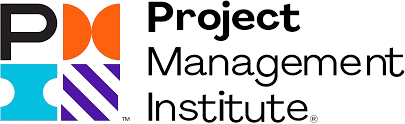Introduction
IP addresses are unique numbers that identify devices on the internet or a local network. It helps devices communicate with each other by sending and receiving data. Like a home address tells the mail where to go, an IP address directs online traffic to the right place.
Have you ever wondered how websites know where to send the information you request? Your IP address plays a key role in this process. But it’s not just about connectivity—your IP can also expose your location and online activities. That’s why understanding how it works is important for privacy and security.
In this article, we will explore the different types of IP addresses and their uses. We’ll also discuss ways to protect your IP to stay safe online. Whether you’re a casual user or a tech enthusiast, knowing these basics can help you navigate the internet more securely.
What is an IP Address?

An IP address is a unique number given to every device connected to the internet. It acts like a digital home address, helping computers and websites find and communicate with each other. Without an IP address, devices wouldn’t know where to send or receive information online.
IPv4 and IPv6 are the two main types of IP addresses. IPv4 is the older version and uses a set of four numbers separated by dots. IPv6 is the newer version and has a longer, more complex format. Both types help keep the internet running smoothly by directing data to the right place.
How Do IP Addresses Work?
IP addresses work like digital addresses that guide data across the internet. The IP address of your device is used to send a request when you visit a website. The website’s server then finds your IP and sends back the information you requested. This process happens in seconds, allowing smooth communication between devices.
Each IP address is assigned by an Internet Service Provider (ISP). It can be static (unchanging) or dynamic (changing over time). Routers and servers use these addresses to direct online traffic correctly. Without IP addresses, devices wouldn’t know where to send data, making the internet unusable.
Types of IP Addresses

There are different types of IP addresses, each serving a different purpose. The two main categories are private IP addresses and public IP addresses. Private IPs are used inside homes and businesses to connect devices within the same network. Public IPs are assigned by the Internet Service Provider (ISP) and allow devices to communicate over the Internet.
There are also different versions and formats of IP addresses:
- IPv4 – The older version, is made up of four sets of numbers (e.g., 192.168.1.1).
- IPv6 – The newer version, uses a longer combination of letters and numbers.
- Static IP – An address that stays the same and is often used for hosting websites.
- Dynamic IP – An address that changes over time is assigned automatically by the ISP.
Each type of IP address plays a role in keeping devices connected and ensuring smooth internet communication.
Consumer IP Addresses
Consumer IP addresses are the ones used by everyday internet users at home or on mobile devices. These addresses are assigned by Internet Service Providers (ISPs) and help connect personal devices to the internet. Without them, you wouldn’t be able to browse websites, stream videos, or use online services.
Most consumer IP addresses are dynamic, meaning they change from time to time. This helps ISPs manage their network efficiently. However, some users may have static IP addresses, which remain the same and are often used for specific needs like gaming or remote access. Whether dynamic or static, consumer IPs play a key role in everyday online activities.
Private IP Addresses
Private IP addresses are used within homes, offices, and local networks. They help devices like computers, phones, and smart gadgets communicate with each other without using the internet. A router assigns these addresses to each device, allowing them to share files, printers, and internet connections.
These IP addresses are not visible to the public internet, making them more secure. The most common private IP address ranges are 192.168.x.x, 10.x.x.x, and 172.16.x.x to 172.31.x.x. Since they are reused in different networks, they help conserve the limited number of available IP addresses.
Public IP Addresses
Internet devices are connected to the internet using public IP addresses. They are assigned by Internet Service Providers (ISPs) and are unique for each network. These addresses allow websites, online services, and other internet users to find and communicate with your device.
Since public IPs are exposed to the internet, they can be a target for cyber threats. To stay safe, users can use firewalls, VPNs, or other security tools to protect their online activities. Unlike private IPs, public IPs cannot be reused across different networks.
Dynamic IP Addresses
Dynamic IP addresses change from time to time. They are assigned automatically by Internet Service Providers (ISPs) using a system called DHCP (Dynamic Host Configuration Protocol). This helps ISPs efficiently manage their available IP addresses and serve many users.
Most home internet users have dynamic IPs because they are cost-effective and require less maintenance. Since these IPs change regularly, they offer some security benefits by making it harder for hackers to track a device. However, they may not be suitable for hosting websites or remote access, as the address keeps changing.
Static IP Addresses
A static IP address does not change. It is assigned permanently to a device or network by an Internet Service Provider (ISP). This makes it useful for businesses, hosting websites, running servers, and remote access.
Since static IPs stay the same, they provide a stable and reliable connection. However, they can be more vulnerable to cyber threats because they are easier to track. To stay secure, users should use firewalls, VPNs, and other security measures.
You May Also Visit: https://getlinknetworks.com/ccna-200-301/
Security Risks Associated with IP Addresses
IP addresses can expose your online activities and location. Hackers can use them to track your internet usage, launch cyberattacks, or even try to access your devices. If an attacker gets your IP address, they may attempt DDoS (Distributed Denial of Service) attacks, hacking attempts, or phishing scams.
To stay safe, it is important to protect your IP address. Using a VPN (Virtual Private Network), firewall, or proxy server can help hide your IP and keep your data private. Below is a table showing common security risks and ways to protect against them:
| Security Risk | Description | Protection Method |
| DDoS Attacks | Overloading your network with traffic | Use a VPN or secure network |
| Hacking Attempts | Cybercriminals trying to access your device | Enable a firewall |
| Location Tracking | Revealing your approximate location | Use a proxy or VPN |
| Phishing Scams | Fake websites tricking you into giving data | Avoid clicking unknown links |
| ISP Tracking | Internet provider monitoring your online activity | Use encrypted connections |
Understanding these risks helps you stay protected and maintain online privacy.
Hijacking
Hijacking happens when cybercriminals take control of an IP address or an online session. They can use this to steal personal information, spy on internet activities, or redirect users to fake websites. Hackers may also take over business networks, causing data breaches and financial losses.
One common type is IP address hijacking, where attackers use stolen IPs to hide their identity or perform illegal activities. Another type is session hijacking, where hackers take over an active login session. To prevent hijacking, users should enable firewalls, use strong passwords, and avoid public Wi-Fi without protection.
Blacklisting
Blacklisting happens when an IP address is blocked from accessing certain websites, servers, or services. This can happen if the IP is linked to spam, hacking attempts, or suspicious activity. Businesses and email providers use blacklists to protect their systems from cyber threats.
Sometimes, innocent users get blacklisted if they share an IP with spammers or if their device is infected with malware. To avoid this, users should keep their systems secure, avoid sending spam, and use a VPN or a different IP if needed. If an IP is blacklisted by mistake, it can often be removed by contacting the service provider.
DDoS Attacks
A DDoS (Distributed Denial of Service) attack happens when hackers flood a network or website with too much traffic. Overloading the system causes it to slow down or become unresponsive. Businesses, websites, and online services are common targets of these attacks.
Hackers use multiple infected devices, called botnets, to carry out DDoS attacks. These attacks can cause financial loss and damage a company’s reputation. To protect against DDoS attacks, users can use firewalls, anti-DDoS services, and strong network security measures.
How to Locate Your IP Address?
Finding your IP address is simple. For a public IP address, you can search “What is my IP?” Your IP address will appear at the top of Google searches. This is the address assigned by your Internet Service Provider (ISP) and is used to connect to the Internet.
To find your private IP address, you can check your device settings. Type ipconfig in the Command Prompt on Windows. Go to your Mac and go to System Settings > Network. On phones or tablets, you can find it in the Wi-Fi settings.
IP Address vs MAC Address
An IP address and a MAC address both help devices connect to networks, but they serve different purposes. An IP address is assigned by the Internet Service Provider (ISP) and can change over time. It helps devices communicate over the internet and local networks.
A MAC address is a unique code given to a device’s network hardware, like a Wi-Fi adapter or Ethernet card. It never changes and is used to identify devices within a local network. While the IP address helps find devices across networks, the MAC address helps identify them within the same network.
Conclusion
An IP address is an important part of how the internet works. It helps devices communicate, access websites, and send or receive data. There are different types of IP addresses, each serving a unique purpose. Understanding them can help users stay informed and protect their online privacy.
Since IP addresses can expose location and online activity, it is important to keep them secure. Using a VPN, firewall, or proxy server can help protect personal information. By learning about IP addresses and their risks, users can enjoy a safer and more private internet experience.
FAQs
- What is an IP address?
An IP address is a unique number identifying a device on a network or the internet. It helps devices communicate by sending and receiving data. - What are the types of IP addresses?
The main types are public, private, static, and dynamic IP addresses. They can also be IPv4 or IPv6, depending on the format. - How can I find my IP address?
You can search “What is my IP?” on Google for your public IP. For a private IP, check the network settings on your device. - Can someone track me using my IP address?
Yes, your IP can reveal your approximate location, but not your exact home address. Using a VPN can help you hide your IP. - How do I protect my IP address?
You can protect your IP by using a VPN, firewall, or proxy server, and by avoiding suspicious websites or links.