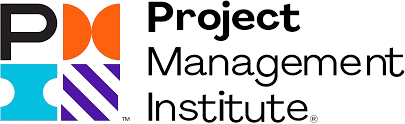Introduction
An operating system’s kernel is its core. It acts as a bridge between software and hardware, managing system resources like memory, CPU, and input/output devices. Without the kernel, a computer cannot function properly.
You can think of the kernel as the brain of your computer. Just like the brain controls different body functions, the kernel controls how programs interact with hardware. It ensures that everything runs smoothly, preventing errors and crashes. Understanding the kernel helps you grasp how operating systems work.
In this guide, you’ll learn about different types of kernels, their functions, and why they are important. Whether you’re new to tech or want to deepen your knowledge, this beginner-friendly introduction will give you a solid foundation in OS fundamentals.
What is a Kernel?
An operating system’s kernel is its heart. It connects software and hardware, helping them work together. Among other things, it manages memory, CPU, and other system resources. Without the kernel, a computer cannot run programs or perform tasks.
The kernel ensures that different programs get the resources they need. It controls how data moves between the processor, memory, and storage. There are different types of kernels, each designed for specific needs. Understanding the kernel helps you learn how operating systems work.
What Does the Kernel Do?

The kernel manages everything inside a computer. It controls how programs use the CPU, memory, and other hardware. It makes sure each program gets the resources it needs without causing conflicts.
The kernel also handles communication between software and hardware. It helps programs send and receive data from devices like keyboards, printers, and hard drives. Without the kernel, a computer would not work properly.
How the Kernel Operates?
The kernel works by managing tasks inside a computer. It decides which programs can use the CPU and memory at any moment. It also makes sure that different programs do not interfere with each other.
The kernel communicates with the hardware through drivers. It sends commands to devices like keyboards, printers, and hard drives. It also handles errors and keeps the system stable. Without the kernel, the operating system cannot function properly.
Different Types of Kernels
There are different types of kernels, each designed for specific needs. The four main types are monolithic kernels, microkernels, hybrid kernels, and exokernels. Each type has its way of managing system resources and handling tasks.
Monolithic kernels are large and fast but can be complex. Microkernels are smaller and more secure but may be slower. Hybrid kernels combine features of both monolithic and microkernels. Exokernels give more control to applications. The table below shows the key differences:
| Kernel Type | Description | Pros | Cons |
| Monolithic Kernel | All services run in a single layer | Fast and efficient | Can be complex and large |
| Microkernel | Services run separately | More secure and stable | Can be slower |
| Hybrid Kernel | Mix of monolithic and microkernel | Balanced performance | Still somewhat complex |
| Exokernel | Gives applications more control | Highly flexible | Harder to develop |
Each type of kernel plays an important role in different operating systems. Understanding these differences helps in learning how computers work.
You May Read This: Oracle Linux: What You Need to Know
Monolithic Kernel
A monolithic kernel is a type of operating system kernel where all essential services run in a single layer. It manages memory, processes, file systems, and device drivers together. This design makes it fast and efficient because all operations happen in the same space.
However, monolithic kernels can be complex and harder to maintain. If one part crashes, it can affect the whole system. Many popular operating systems, like Linux and older versions of Windows, use monolithic kernels because of their speed and performance.
Microkernel
A microkernel is a type of operating system kernel that runs only essential functions. It handles basic tasks like communication between hardware and software. Other services, like device drivers and file systems, run separately in user space.
This design makes microkernels more secure and stable. If one service fails, the whole system does not crash. However, microkernels can be slower because different parts must communicate more often. They are used in systems that need high security and reliability, like real-time and embedded systems.
Hybrid Kernel
Monolithic and microkernel designs can be combined in a hybrid kernel. It runs core functions in a single space like a monolithic kernel but keeps some services separate like a microkernel. This balance improves both performance and stability.
Hybrid kernels are used in modern operating systems like Windows and macOS. They offer better security than monolithic kernels and better speed than microkernels. However, they can still be complex to develop and maintain.
Exokernel
An exokernel is a lightweight type of kernel that gives applications direct access to hardware. Instead of managing resources itself, it lets programs control memory, CPU, and storage. This makes the system highly flexible and efficient.
However, exokernels are difficult to develop because applications must handle more tasks. They are mainly used in research and experimental systems. Despite their complexity, they offer great performance and customization for advanced users.
Nano Kernel
A nanokernel is a very small type of kernel that performs only the most basic functions. It handles simple hardware communication and leaves most tasks to other system components. This makes it even smaller than a microkernel.
Because of its minimal design, a nanokernel can improve security and stability. However, it depends heavily on external processes to manage the system. It is mainly used in specialized systems that require high efficiency and low resource usage.
Differences Between Kernel Mode and User Mode

A computer operates in two main modes: kernel mode and user mode. Kernel mode has full access to system resources, allowing the operating system to control hardware and manage processes. User mode is restricted, letting applications run safely without directly accessing critical system functions.
Kernel mode is powerful but risky because errors can crash the whole system. User mode is safer but limited in what it can do. The table below highlights key differences:
| Feature | Kernel Mode | User Mode |
| Access Level | Full access to hardware and memory | Limited access for safety |
| Control | Manages system resources | Runs applications |
| Security | Less secure; errors can crash system | More secure- crashes affect only the app |
| Speed | Faster because it interacts directly with hardware | Slower due to restrictions |
| Usage | Used by the operating system | Used by software applications |
Understanding these modes helps explain how operating systems protect data while running programs efficiently.
Conclusion
The kernel is the heart of an operating system. It manages hardware, runs programs, and keeps the system stable. Different types of kernels, like monolithic, microkernel, hybrid, and exokernel, serve different purposes. Each has its strengths and weaknesses.
Understanding how kernels work helps us see how computers operate. From controlling hardware to switching between kernel mode and user mode, the kernel plays a key role in system performance and security. Knowing these basics is a great step toward learning more about operating systems.
FAQs
1. What is the role of a kernel in an operating system?
The kernel manages hardware and system resources, ensuring smooth communication between software and hardware.
2. What are the main types of kernels?
The main types are monolithic, microkernel, hybrid, exokernel, and nanokernel, each with different structures and functions.
3. How does a kernel differ from an operating system?
The kernel is a core part of the operating system, but the OS includes other components like user interfaces and applications.
4. Why is kernel mode different from user mode?
Kernel mode allows full system access, while user mode restricts access to protect system stability and security.5. Can a computer function without a kernel?
No, without a kernel, the operating system cannot manage hardware or run programs properly.